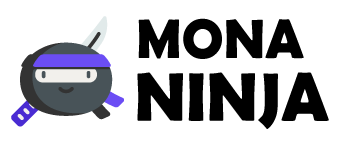First, before we even begin, let us state that at Mona.ninja we are all editors. Just like you, we work on content creation all day long. And as the years passed, our frustration grew with existing solutions. We needed something more to complement our ever more remote workflow. To be honest, Covid-19 was the catalyst here. So here we are.
The value of an Resolve project database in the cloud
Creating content is a collaborative process. We love collaboration tools that come with Davinci Resolve – but while these work great in an office situation, setting up a database for off-site use is just not something everyone is comfortable doing let alone has time to maintain.
You’ve got to open ports on your company’s router, route things to a server, configure that server, and obviously maintain the whole thing. It’s not impossible, and we’ve all done it for years now – but this is 2021. There is a better way.
When we started working on Mona.ninja, we’ve simply wanted to solve the practical “deployment” challenge states above. But as we worked our way through the technical solution, we also identified some very obvious benefits brought by using a cloud-hosted resolve database.
1. Connect from anywhere with ease
First, it makes access to projects easy. All you’ve got to do is to drag’n drop the resolve database key onto your project manager, and you can immediately access all the projects you and others have created with ease.
Since the database is hosted in the cloud – it run’s on ultra fast internet lines, fast server that do nothing else than being a database. It’s always up and running, ready to go.
2. Collaborate with others, wherever they are
Davinci Resolve has some awesome tools for collaboration. These only work when you use a database. With an online database you can take advantage of these, editing multiple timeline in the same project, at the same time. Have your colorist start work on clips already lined-up while you’re finishing up.
In a world where we all work from home / somewhere that not the office. It’s just an absolute no brainer to use such solution.
3. Work faster, remote render
A huge part of being an editor is rendering. Exporting previews from proxy’s or a final export can be extremely time consuming. It’s not because we work remote that rendering should be limited to the slow speeds of a laptop – or worse, to do a project gymnastic using remote desktop to open up a project on a workstation that stayed at the office and start rendering from there.
With a remote database, you can remote render, on any workstation that’s connected to the database. Start the render from your Resolve Deliver tab so the job is processed there, while you can continue with your edits.
4. Never think about backups
We have automated the backup process of all the databases hosted on our service. Snapshots are taken monthly, weekly and for some clients daily. On request we can load a historic state of an entire project database – with all it’s projects, to allow you to find back work you’ve lost.
In the end, it’s all about workflow
Having a workflow that works is key to the success of any creative process in our industry. Having a central database is the first step towards making things work better for distributed teams making films, commercials or even YouTube videos. As we build Mona.ninja, we’ve identified some other obvious pain points that we plan to also address such as file management, security, etc.
We will soon release guides to share workflows and best practices adapted to remote work.
Stay tuned.